So, you want to know How To Build Your Email List. The key is to build your list the right way. For starters, with opt-ins. We have 11 ways for you to build your email list. Why Buying your email lists is always a bad idea. Search engines and email marketing software will spam you or shut your email marketing down. While adding new emails to your list is great, quality list growth is an important differentiating factor. Remember: A bigger list doesn’t equal a better list. Buying, renting, or scraping new subscribers will quickly hurt your deliverability. Focus on acquiring new, quality subscribers.
email list building is a challenge. For us marketers, we have to perform a balancing act between sending high-converting emails and minimizing unsubscribes and bounces. While sending out many enticing emails to your list to boost revenue certainly feels good at the time and provides a nice spike on the charts, you may also be sacrificing future sales with a high churn rate. On top of this, unsubscribes and bounces will happen inevitably as time goes on.
Why should we build our email list?
 Email is a revenue generating machine and growing your list with quality subscribers should always be top of mind. According to Lyfe Marketing, the true email marketing ROI is 122%. That’s four times higher than any other digital marketing channel. Over 70% of visitors who abandon your website will never return. How can you capture them to return and convert? Remember to create all your opt-in forms using mobile-friendly designs.
Email is a revenue generating machine and growing your list with quality subscribers should always be top of mind. According to Lyfe Marketing, the true email marketing ROI is 122%. That’s four times higher than any other digital marketing channel. Over 70% of visitors who abandon your website will never return. How can you capture them to return and convert? Remember to create all your opt-in forms using mobile-friendly designs.
Once you have an email list, you will then be able to nurture potential customers with content that explains your brand, identifies with the problems customers are experiencing, and your solutions to their problem. Then driving traffic to your site using email marketing campaigns and social media.
Bottom line. More quality subscribers equal more revenue opportunity, which results in more money. Obtain as many business cards as you can. Use your website, social media, newsletter, events, landing pages, and every blog post.
The purpose of email marketing is to run an effective “Marketing Campaign”. Tap here to learn How to Measure the Effectiveness of Your Marketing Campaigns.
1. Build your email list When holding an event
When holding an event there are several ways you can build your email list. As attendees enter the workshop, have them enter your signup sheet. If you want to impress with your technical abilities, have an iPad for them to signup directly into your MailChimp or Constant Contact email List. Name the list something that helps you remember where you gathered these emails so when you send out emails, you can remind them how you got their email. No spam here, right? I’ve never given a talk without the audience asking if the slide deck will be available after the discussion. Ask for their business cards and in return you will send them the slide deck personally.
We send out an email to a landing page where the file for download is available. This way you can check for interest and monitor who actually downloads the file. You’re also building the proof of interest for your content asset.
2. Use Opt-ins on Your Website to Build your email list
Have Opt-in emails on your website, social media, and newsletter.
If a customer or prospect visits your website, they’re already at least somewhat interested. Don’t miss the opportunity to add them to your email list. Include email registration forms on every main page of your site, as well as on the pages for popular products and services.
On your website, the possibilities for building your email list might be creating an exit opt-in. An exit popup is a way to convert abandoning visitors into subscribers. Some businesses shy away from using the popup email signup options saying it’s annoying. I did too until I found out they can increase conversion rate by about 5-10%. You’ll want to use exit opt-ins strategically.
Imagine a user who’s finds nothing interesting on your homepage and decides to leave. If you expect them to suddenly sign up for your newsletter because you make it unnecessarily difficult for them to leave, prepare to be disappointed.
Now, let’s imagine a different user. This one clicks through to a blog post of yours via social media, meaning they’ve shown a specific interest in a topic. And, once they’re done reading there’s a good chance their next action will be leaving – unless you provide them with a reason to stick around. In this case, a targeted exit popup that offers a free download or promotion related to your article makes sense.
These are the kind of strategies you need to come up with.
3. Use Hello Bar on Your Website
One popular website integration is using Neil Patel’s Hello Bar. It’s an animated bar at the top navigation. It works gathering emails when you give your visitors a great reason to join your newsletter. One risk is that it can interfere with your current navigation depending on the WordPress theme you are using. If you’re not sure how to code, a website designer can help you.
4. Use Landing Page for each Product You Offer to build Your email list
A landing page is a page that exchanges content of value for the visitors’ email. A well-designed landing page is focused on one particular product or service and one goal. It’s important to remember that what is classified as a conversion will vary from one website to the next. For example, on an eCommerce website, a conversion is a purchase. Whereas a conversion on a blog is a signup.
Hit-the-Web Marketing discusses ingredients for a successful high converting landing page in another publication.
5. Use Your Blog to Build your email list
Your blog articles are a great way to build a relationship with your readers.
End all your blog posts with a call-to-action that encourages readers to sign up for your email messages. Require blog visitors to provide an email list in order to leave comments, and set it up so that they have to actively opt out if they don’t want their email address included on your mailing list.
Tie your content to each stage of the buying journey or the buying funnel. This will tell you much about how ready a potential customer is close to buying. Are they signing up to download information at the Awareness stage, the Consideration stage, or the purchase stage or the retaining stage?
ACTION Download Our 2019 Content Marketing Calendar Template and learn Get Organized: How to Create Your Content Marketing Plan for the next 12 months.
6. Have signups on all your social media.
Setup as many social media with email subscribers as possible. Engage visitors on Facebook, Twitter, Instagram, and Pinterest for business to consumer business models. Add LinkedIn for Business to Business.
Social media participation can allow you to reach new audiences and make new connections. Stay abreast of trending topics that are of interest to your customers and prospects. Use social media to encourage people to visit one of the channels where they can sign up for your email list.
Here’s how to set up email Optin on Facebook.
As an administrator of a Facebook business page, select ADD BUTTON. Expand the Contact you section. Select SIGN Up. Click NEXT.
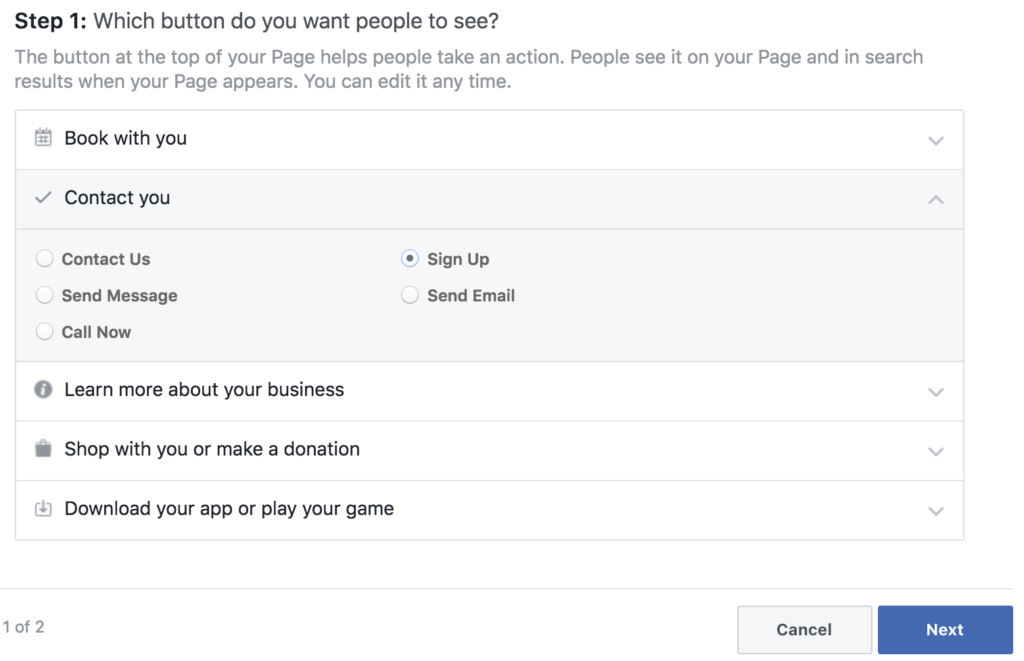
Where do you want to send them to your website? Enter the URL. Click Save. Click Finish.
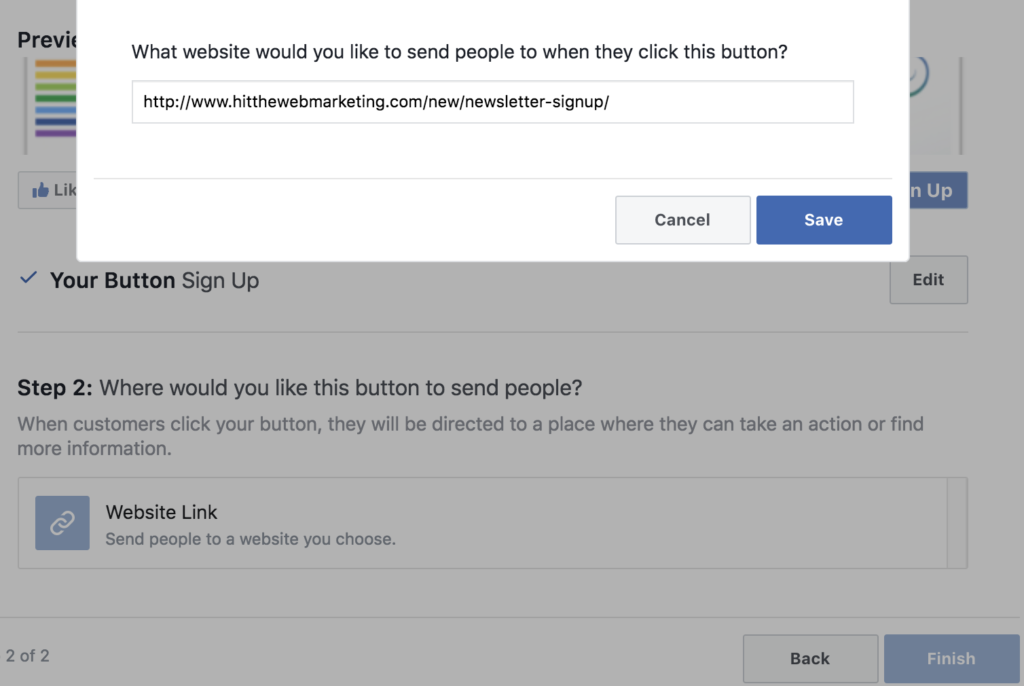
Use LinkedIn to find leads to reach out to. You can use different search filters to specify your ideal customer. This way you can easily find thousands of people who might need your service. The last step is to find their emails. You can use browser extensions that search for contact details on LinkedIn’s profiles. It’s a bit time-consuming but returns great results in exchange.
Another way is to post engaging content in LinkedIn linking back to a landing page or newsletter signup page. keep in mind, the more focused the message the higher conversion rate you will reach.
Refer to Blue Wire Media providing specific LinkedIn Strategies. We, at Hit-the-Web Marketing, implement his tips on Being a Good Guest on LinkedIn as part of our LinkedIn posting standards. His tips work! We receive more engagement by not linking off LinkedIn. This prompts LinkedIn to put your content in front of more viewers. Ask viewers to leave comments – the comments we’re receiving are on the rise. I’d say this clear Call-to-Action truly works.
7. Leverage business cards to Build Your eMail List
You might be at a networking event, or just out and you want to exchange business cards for future conversation. All business cards you collect are game for adding contact information to one of your email lists. I make a note on the card where I met this person and something about the conversation we had. This doesn’t guarantee your email won’t be placed into the spam folder by their email software.
When attending a networking event it’s not always about getting leads. It could be about giving by connecting other people at that event, or outside that event. Ask each individual what they are trying to accomplish. See how you can help them. You never know how staying in touch with them can lead you to the companies with whom you want to do business.
8. email only specials Join The Club
You have probably noticed retail companies who send their VIPs discount coupons, such as DSW, Sally Beauty, Sephora, Macy’s and more. Who doesn’t like being part of an elite or special group or club and receive discounts on their purchase?
9. Request email opt-in in every Newsletter
Some might say, why would you ask for an email in a newsletter when you’ve already have their email or how would you send them a newsletter in the first place? You’re asking for an email associated with specific content. The content you provide is relevant to every stage of the buying journey. As they opt-in, you can gather a better understanding of each visitors’ stage of the buying journey. Now you have an idea of what problem they are experiencing, you can nurture the prospect to buy your solution.
10. Create an Opt-in in your eMail Signature
I love this one. This one is pretty creative, I think. Get more email subscribers every time you send an email. The way to do that is to add a prompt to join your email list to your email signature line. I’m going to show you how to do this in Gmail because, frankly, it’s one of the most complicated. There are a lot of email clients. Once you’ve gotten the gist of it here, apply it to the email system you use. The menu items may be slightly different.
Click the wheel in the top right corner. Hover, and it says “Settings”. Go into Settings | Signature. You can use text or an image. Once you’ve inserted the text or image, highlight it. Then select Link | enter the URL of the email signup page on your blog or website. The text will change color. Before you exit, scroll all the way to the bottom. Click Save Changes button. Test it by sending a new email and make sure your links work properly.
11. Opt-in eMail in your Customer Invoicing
Sending out your invoicing with newsletter signups to your current customers to keep them informed of the many other services your company offers over and above the service or product they purchase. If you are not sure how to do that, we can help.
This article is one of several for business to consumer online retail. Receive free information and notification of each of our blogs helping your success in online retail.
[wpforms id=”1590″ description=”true”]
Do you have other successful methods of building your email list? We’d love to hear from you. Feel free to signin here and share or send us an email.
Do you have challenges you want help with? Please let us know how we can help.
How We Help Our Customers
- Work with you and your business goals to create a content strategy
- Create inspiring and engaging content (see 6 content buckets)
- Create a 12-month Content Marketing Calendar


 Carol is the founder of Hit-the-Web Marketing since 2009. She's been building websites and marketing campaigns from scratch into something scalable and successful for over 20 years.
We build websites around lead generating strategies. Then, we go to work driving traffic to your website, converting visitors into customers, and nurturing and retaining your customers. Our main service is Google Ads. Because 92.07% of people searching on the web use Google as their search engine of choice.
Carol is the founder of Hit-the-Web Marketing since 2009. She's been building websites and marketing campaigns from scratch into something scalable and successful for over 20 years.
We build websites around lead generating strategies. Then, we go to work driving traffic to your website, converting visitors into customers, and nurturing and retaining your customers. Our main service is Google Ads. Because 92.07% of people searching on the web use Google as their search engine of choice.