Revealed: The Ultimate Beginner’s Guide to Website Strategy
Are you using a website strategy effectively to reach your customers and grow your business?
These days, a well-thought-out website is one of the best ways to raise brand awareness among a targeted audience. A website strategy can bring you online authority, web traffic, leads, and sales.
There’s just one problem.
Without the right strategy, tactics, and tools, you won’t get those benefits.
So how do you avoid wasting your time on the wrong website strategy approach?
Simple. Read this guide.
We’ve collected the latest website strategy best practices to help you lay out a strategy for your website and your business.
With this info, you’ll be able to get your audience’s attention and make them want to connect with you. Down the road, that means more leads and more sales.
Be warned, there’s a LOT of information here.
We provide SMBs with website strategy to help them reach their business goals.
A website strategy is vital to your business. A website strategy that emulates your business plan is setting you up for success.
If you’re in that group and have been wondering how to create a website strategy for your business, we’re here to help.
We successfully use a website strategy to grow our own traffic and boost conversions since Hit-the-Web Marketing first launched in 2010, and we are here to share what we’ve learned along the way.
This guide will walk you through 9 simple steps to developing and executing a website strategy plan that’ll help you grow your business without wasting time and money.
Here are the steps for easy reference:
What Is A Website Strategy?
A website strategy is a long-term business plan detailing how to create and develop a company’s online presence with a website. It is used to align your online strategy with your business strategy. A website strategy is important to a business because it is seen as a foundation for any success within the digital sector.
Why Is A Website Strategy Important?
A good website strategy understands the prospects and creates a path that leads them through the website answering questions they have in order to solve their business problems.
You’re answering questions with relevant content you write a web page, a blog, an email, a social media post, a video, a case study, an ebook, a landing page, an offer.
The Technical Setup of Website Strategy
Technically, there are four areas to include in every website strategy. Ensure your website is mobile-friendly, Secure, Performs well, and that it is optimized for search engines.
What does a Mobile-Friendly Website Look Like?
 Is your website text and images easy to read on multiple devices? When you visit your website from your phone, do all the components line up well where you don’t have to scroll left to right to read a paragraph? Are clickable areas easy to click from each type of device? Do the menu items look right? The image included here shows what a website looks like across the pc, laptop, phone, and iPad.
Is your website text and images easy to read on multiple devices? When you visit your website from your phone, do all the components line up well where you don’t have to scroll left to right to read a paragraph? Are clickable areas easy to click from each type of device? Do the menu items look right? The image included here shows what a website looks like across the pc, laptop, phone, and iPad.
Making Sure Your Website is Secure
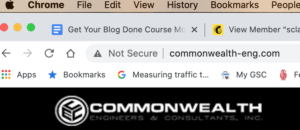 The most obvious way to see if your website is secure is the URL address. Nowadays, browsers will notify you if a website is not secure. It does not have https:// in front of the domain name.
The most obvious way to see if your website is secure is the URL address. Nowadays, browsers will notify you if a website is not secure. It does not have https:// in front of the domain name.
This is something a web developer should set up. The first step is to purchase an SSL certificate from your hosting company. Next, set up SSL at the server. Lastly, set up WordPress to point to HTTPS.
Why do we need to have SSL?
SSL encrypts the information sent between the server that hosts your website and the visitor’s browser. It’s no longer just a requirement for websites that accept credit cards. Websites that are SSL enabled rank higher in search engines than those that do not take the time to set this feature up.
Having SSL builds customer trust.
What do you mean by website Performance?
Performance refers to the speed at which a web page displays to the browser. These days, standards are pretty high where visitors expect the page-load to be 3 seconds.
What slows down a page? Large Images that are not compressed for the web, too many URL redirects, the overall functionality on a given page, and the overall size of the page.
How do you tweak images for performance?
Two ways. The first way we work on performance is by using the plugin SMUSH. This plugin is free and compresses images for you after uploading them to your website.
The second way is to use TINYpng.com. This application allows you to compress the images before you upload them to your WordPress website.
Is it Optimized for Search Engines?
Every Page and every post needs to be search engine Optimized. SEO is how you win the game, working with search engines, in organic ranking.
We go into much detail in our blog or watch our video about On-Page SEO.
We also have an On-Page SEO Checklist you can download for future reference. Make this checklist your standard for SEO on every page, on every post. You will be so happy you did. You are on your way you’ll become addicted to being so good at SEO!
A Useful Tool to Help Grade Your Website
A very useful tool to check how well your website performs in these four categories is to run the site through website.grader.com at Hubspot.
What should a website strategy include?
A website strategy should include these 5 things
- Business goals
- The 3 most important user paths,
- A vision for site structure,
- A vision for your pages,
- A video plan
Business Goals are part of the Website Strategy
Business goals are an important part of the process. They set out what your business will gain from content marketing. Typical strategy goals include improving sales, getting more leads, and increasing traffic.
Part of the goals is from the client and prospect’s point of view. What content will you include and when that will lead them through a logical process?
How do I develop the most important User Paths?
Defining the user path on your website is easier if you first identify where they are coming from. Start with the top 3 user paths.
User paths depend on the entry point
There are usually several entry points. Your visitor may be arriving on your website via
- Direct entry, where they come straight to your site,
- From an organic search, where they find you via a search engine,
- Referrals, where they follow a link from another site, Social media, Email marketing, and ads.
The entry point is important because it affects what you have them do next.
For example, if they find you via search, they will probably spend some time looking at the content they came for. Then browse to learn more about you.
If they come directly to your site, then they’ve probably been there before and know exactly what they want.
Examples of User Flow Paths
Lead Generation Website
Homepage > service page > about page > contact page > thank you
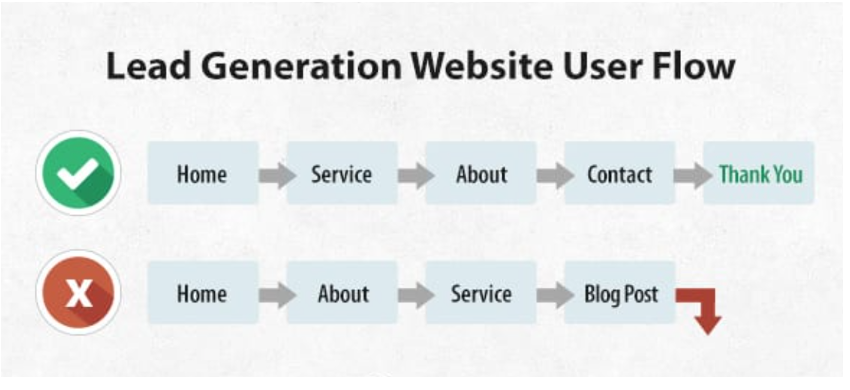
Ecommerce Website
Homepage > Product detail page > Shopping cart > Checkout > Receipt

More Tips On User Flow Paths
Next, see how successful users get what they want on your site. You’re checking for what works well and where there might be bottlenecks that get in the way of conversions. Orbit Media provides an advanced discussion on understanding User Flow Paths in Google Analytics, finding ways to gently guide your users as well as tips on changing the path.
Pay attention to where the user flow begins and ends for each task. This will be different depending on what users want to do. If someone does a Google search and finds your site, they might look at a few pages before they decide to sign up for your newsletter.
In contrast, if someone follows a newsletter signup link from your Twitter profile, they’ll probably sign up straight away, as that’s what they came to your site to do.
The best user flows are simple and action-oriented.
Understanding user flow means understanding your customers, and improving the onboarding process can only improve your business.
A Site Structure that Gently Guides Your Visitors
The goal of website design is to guide our users through a series of pages. Pages that answer their top questions and address their objections, that help them find evidence supporting our marketing claims, and pages that engage them to finally take action and ask for help.
What is Your Plan for the Web Pages?
In our twenty years of experience developing business websites, owners tend to place top priority of designing pages on the home page then a category, detail, forms. And save landing pages for last.
However, the winning strategy is to have your digital marketing team place most of their time, money, and energy on the web pages in this order; forms or checkout page, the landing page, then product detail, product category, and finally the home page.
This follows the flow of user paths we discuss above. For lead generating website, if a visitor comes from one of your social media post concentrate on creating killer landing pages. In short, the landing page includes information about the service, about your company – why work with your company, and a thank you page.
For an eCommerce website coming from a social media post, say from Pinterest, the landing page is the specific product you post about on Pinterest, the shopping cart, checkout page, and the email receipt.
The home page is much like a table of contents is to a book. Therefore, when directing traffic from other sources, send them directly to the page containing the content you post on social media, or other sources.
Are you seeing how the user path and the types of pages to build have a direct correlation?
What’s Your Video Marketing Plan?
Videos are a consumers’ favorite type of content to see from a brand on social media. Consumers expect more video content. Technology conglomerate Cisco reports that 82 percent of all consumer internet traffic will be video this year.
What does all this mean?
In short, businesses need to make video marketing an integral part of their business strategy, or risk being left behind.
So where do you start?
Your video plan includes finding your target audience, figuring out what story you want to tell, determining a timeline, and fitting video development and marketing into a realistic budget.
Here are some 13 types of videos to consider for your marketing. Brand video, explainer videos, event, live, disappearing videos common on Instagram and Twitter and Facebook LIVE, educational or how-to videos, demonstration videos showcasing your product, expert interviewing videos, personalized messages dealing with customer service requests, case study, testimonial, animated, augmented reality and virtual reality or 360 videos. Details on video marketing check out this Complete Guide to Video Marketing.
RELATED BLOGS that will help.
On-Page SEO Read our blog
Watch our video about On-Page SEO.
We also have an On-Page SEO Checklist for you.
How we develop your Website Strategy game plan.
Profitable Business Website Strategy
The ultimate goal of the website strategy is to have a company’s digital marketing team completely focused on ensuring that everything goes right for its customers online.
If the team understands what the company’s customers are trying to accomplish online, it can spend its time solving the problems they run into along that path.
Organizing your website around the customer convert more and make more money. The more you invest in making your site serve your customers, the better it will serve your business and its bottom line.

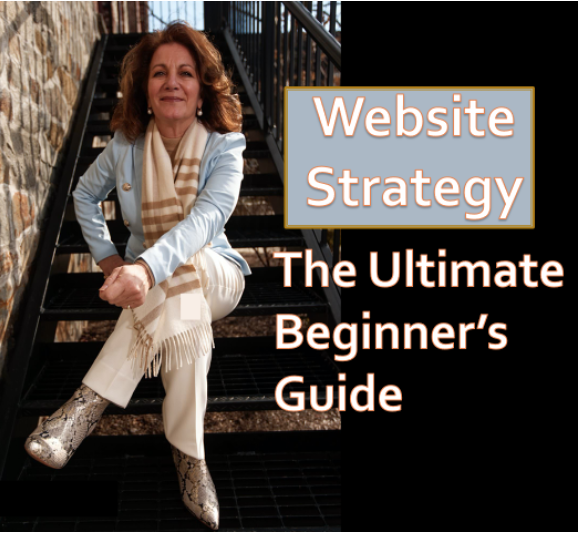

 Carol is the founder of Hit-the-Web Marketing since 2009. She's been building websites and marketing campaigns from scratch into something scalable and successful for over 20 years.
We build websites around lead generating strategies. Then, we go to work driving traffic to your website, converting visitors into customers, and nurturing and retaining your customers. Our main service is Google Ads. Because 92.07% of people searching on the web use Google as their search engine of choice.
Carol is the founder of Hit-the-Web Marketing since 2009. She's been building websites and marketing campaigns from scratch into something scalable and successful for over 20 years.
We build websites around lead generating strategies. Then, we go to work driving traffic to your website, converting visitors into customers, and nurturing and retaining your customers. Our main service is Google Ads. Because 92.07% of people searching on the web use Google as their search engine of choice. 