What two tools for improving your content writing skills? Install them on your computer today. They will make your life easier writing content for your business and personal for that matter. I consider them our ‘on-the-job training’ tools. They are the Yoast SEO plugin and Grammarly Extensions.
Tool #1 for Improving Content Writing Skills. Yoast SEO.
Yoast SEO is a WordPress plugin.
Tool #2 for Improving Content Writing Skills. Grammarly.
Grammarly is what they call an Extensions and it is installed at the browser level.
How to Install Grammarly via Browser Extension.
If in Chrome, click on the 3 vertical dots top right, More Tools, Extensions. Search for Grammarly. Install. Enable. And everything you write will be monitored for you. In a good way.
QUOTE: “Creating compelling and useful content will likely influence your website more than any of the other factors.” Google, 2017
I run a “Get Your Blog Done” monthly workshop and one of the first things I have my students do is install the Yoast SEO plugin. Why? Because this handy plugin gives you warning on all sorts of areas for optimizing the content for search engines. Yes, you write your content for humans, but you have to also write for search engines. The job of the search engines is to serve up your content based on what people are searching for.
Using Yoast SEO for improving your content writing skills
 As you are writing, you can see the content readability and SEO score by looking at the right-hand column within the WordPress post. If your SEO is not complete the color is red. As you add optimization red turns to yellow for OK. When you’ve successfully completed the Yoast requirements for good optimization, yellow turns green for good.
As you are writing, you can see the content readability and SEO score by looking at the right-hand column within the WordPress post. If your SEO is not complete the color is red. As you add optimization red turns to yellow for OK. When you’ve successfully completed the Yoast requirements for good optimization, yellow turns green for good.
Yoast SEO also grades the content for readability. If you use simple wording, you’ll reach more of an audience. If you write like a college professor, you’re going to lose certain people. The readability scale goes from not available, to needs improvement, to ok, to good.
What types of improvement makes Yoast SEO score better?
I’m glad you asked. Because, as you get used to what Yoast is telling you, you’ll wonder how you ever wrote without it. Scroll down toward the bottom of your blog you see three tabs in the Yoast SEO section; SEO | Readability | Social. We go into greater detail about On-Page SEO Checklist. Here, in this blog, we concentrate on the SEO section.
Edit Snippet in Yoast SEO
The Snippet is the same thing as a Meta Description. Read your article and write a snippet that is engaging to get the reader to click on your article. This is the first thing they see as you search. This snippet is what invites the viewer to click further. It’s a lead magnet.
For Example, If your blog is about “7 Tips for … “, then give the first tip and then make them click to see the other 6.
Another example is What is the problem you are solving with this writing? As a leading question. “Sick of search engines NOT delivering your content to your readers?” The readers you want clicking on this link are those that can relate to this problem and want to solve it. If they have this problem, they click. You just witnessed qualified lead generating in process.
This is the goal of writing content. Getting the viewer to click on your content. This is inbound marketing.
Focus Keyword
The focus keyword is the keyword phrase that you are using to get your content found. It is the main idea of your content. You have to make it relevant to the article at hand. Keyword research is most important in appealing to search engines to serve up your content.
Think of it as the long-tail keyword. Long-tail keywords are easier to rank higher, faster.
Need help? Join us the second Wednesday every month to “Get Your Blog Done”. Contact Carol Now.
You must register to attend. We meet online via ZOOM.
Yoast Analysis
Problems
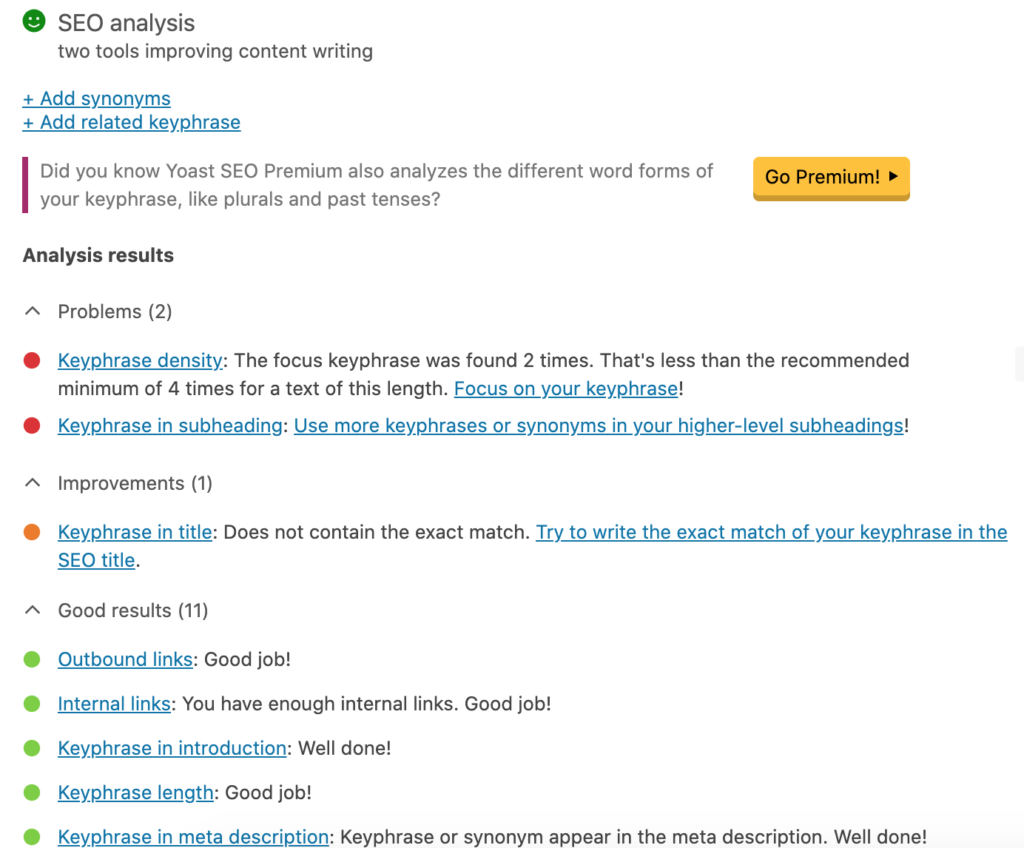
It’s telling me I need to use the keyword phrase a total of four times. It usually is twice in a document but because of the length of my topic title, it’s asking for more.
Use the highest volume, low competition keywords from your keyword research. Low competition keywords can be found using AHREFS.com/keyword-difficulty tool. These keywords will give you your content ranking power.
Yoast wants you to use these keywords in the title, the first sentence of the article and a couple more times throughout the content. Make the keyword phrase part of at least two subtitles and apply header 2 or header 3. You’re on your way to better SEO ranking.
Yoast wants to see at least one image in the post. This image should include an Alt Tag using your “focus keyword”. For example, the image in this Analysis section, the alt tag looks like this – “Two Tools for Improving Your Content Writing Skills by Carol Scalzo of Hit-the-Web Marketing”. This does a couple of important things for your content. Search engines index your content not only on text but by images. Google throws them into their google images container. Having this Alt Tag describes what the image is about, gives credit to the author and to the company behind the author. For blind viewers, the alt tag is read aloud. For viewers who turn off images, or if the image goes missing, the alt tag is there describing the image.
The keyword density is 0.3%, which is too low; the focus keyword was found 2 times.
No images appear in this page, consider adding some as appropriate.
No internal links appear in this page, consider adding some as appropriate.
As you fix the errors Yoast points out you’ll see the number of problems decrease.
Improvements
You have not used the focus keyword in any subheading (such as an H2) in your copy.
No outbound links appear in this page, consider adding some as appropriate. The strategy for linking to external sites on the web are to find those that already have high ranking power. Since Yoast SEO is a wordpress product, I’ve decided to link to Yoast SEO plugin wordpress site.
- The focus keyword does not appear in the URL for this page. If you decide to rename the URL be sure to check the old URL 301 redirects to the new one! Copy and pasting the url into the permalink field.
The slug for this page contains stop words, consider removing them.
At this point, I checked on this documents Readability and SEO score and I have the green signal gone good. Yes!
Considerations
Considerations (1)
The focus keyword contains 2 stop words. This may or may not be wise depending on the circumstances. Learn more about the stop words.
Yoast never likes stop words. I tend to ignore Yoast on this one.
Good
The meta description contains the focus keyword.
The meta description has a nice length.
The text contains 1017 words. This is more than or equal to the recommended minimum of 300 words.
This page has 0 nofollowed outbound link(s) and 3 normal outbound link(s).
This page has 0 nofollowed internal link(s) and 2 normal internal link(s).
The SEO title contains the focus keyword, at the beginning which is considered to improve rankings.
The SEO title has a nice length.
The focus keyword appears in the URL for this page.
You’ve never used this focus keyword before, very good.
Isn’t it helpful to be coached along as you work to improve the seo of your content? It’s encouraging to know when we are doing a good job.
And you thought this was easy. Optimizing the content can take as much time as writing the content. And you can come back to pages and posts 3 months later and make improvements toward high-ranking goals.
In the end, it is worth the effort. Its an investment in time and skill with long-term return asset for your online presence.
Focus on the Goal – to get your content ranking ahead of your competition.
Grammarly – a Tool for Improving Your Content Writing Skills
![]() Once you install Grammarly extension into your browser, it will begin redlining your words that may be grammatically incorrect, incorrect punctuation, remove any unnecessary, change out words (of, for, this, that, in, with). As you write, it is flagging words sentences, you hover over the words, Grammarly provides corrections. You select the best option. It’s so helpful. You know how it is when you’ve been writing for a while. You can read and reread your document several times and miss grammar errors. Maybe it’s the way you talk. Maybe you’re tired. Grammarly has saved me countless hours.
Once you install Grammarly extension into your browser, it will begin redlining your words that may be grammatically incorrect, incorrect punctuation, remove any unnecessary, change out words (of, for, this, that, in, with). As you write, it is flagging words sentences, you hover over the words, Grammarly provides corrections. You select the best option. It’s so helpful. You know how it is when you’ve been writing for a while. You can read and reread your document several times and miss grammar errors. Maybe it’s the way you talk. Maybe you’re tired. Grammarly has saved me countless hours.
We updated this blog post June 2020. Yoast SEO is different from when we first wrote this article in 2017. We have some work to do on Readability to improve our score to good.
I hope this helps. Feel free to email me with questions and comments.
Relevant articles
- Attend Our Proven and Perfected Get Your Blog Done Monthly Workshop
- More about the Blog Workshop to Get You Started
How to Install Yoast SEO Plugin in WordPress.
How to Install Grammarly Chrome browser extension. See 4 steps discussed above



 Carol is the founder of Hit-the-Web Marketing since 2009. She's been building websites and marketing campaigns from scratch into something scalable and successful for over 20 years.
We build websites around lead generating strategies. Then, we go to work driving traffic to your website, converting visitors into customers, and nurturing and retaining your customers. Our main service is Google Ads. Because 92.07% of people searching on the web use Google as their search engine of choice.
Carol is the founder of Hit-the-Web Marketing since 2009. She's been building websites and marketing campaigns from scratch into something scalable and successful for over 20 years.
We build websites around lead generating strategies. Then, we go to work driving traffic to your website, converting visitors into customers, and nurturing and retaining your customers. Our main service is Google Ads. Because 92.07% of people searching on the web use Google as their search engine of choice.